Board Pack Password Protection
Securing Board Packs
BoardCloud allows for the password protection of board packets as an option. This will enable an organisation to be almost certain that a PDF board pack that came to be in unfriendly hands, will not be openable by any reasonably competent hacker. (Read why below)
There are two password options available, Document Password protection and Functionality Password protection.
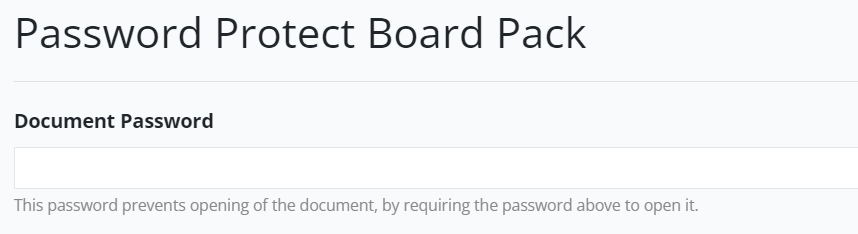
Document Password Protection
If filled in, will require the entry of a password in order to read a board packet.
You can read more about setting up a document password: Click Here
Document Functionality Security
The entry of a functionality password will prevent (among others) editing or copying of document content.
Below is a view of the specific options available:
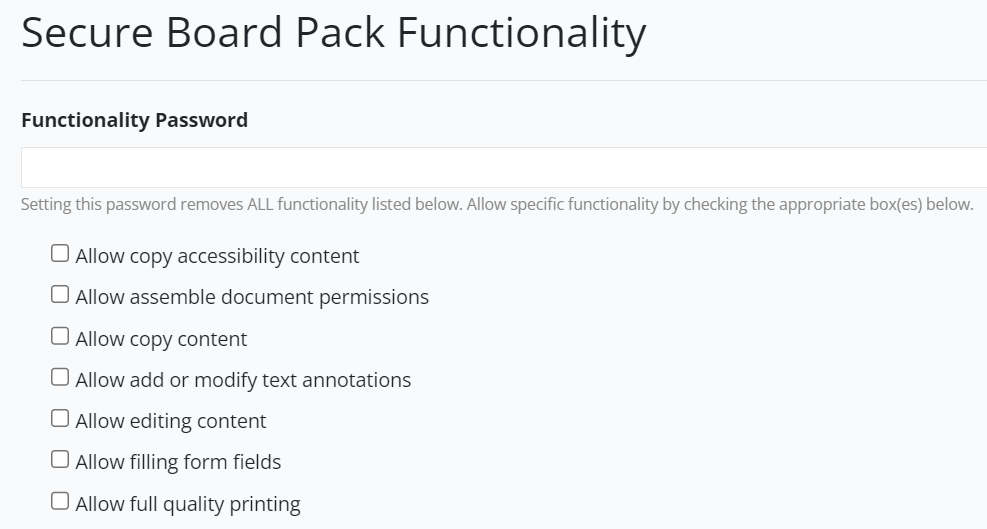
The image below shows a document that has its functionality password set and then opened in the BoardCloud PDF viewer.
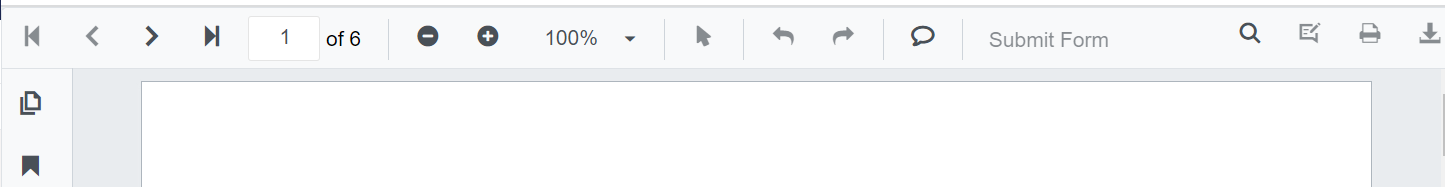
Note that the edit bar which normally sits below the navigation bar is missing. Also, the hand cursor will be enabled in place of the normal selection tool.
You can read more about removing board pack functionality: Click Here
Board Pack Password Protection
