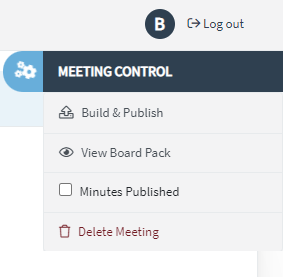BoardCloud Meeting Cycle
Understanding the Phases of a Meeting
The life cycle of a BoardCloud meeting is driven by timespans over which the status of the meeting changes. Thus, in BoardCloud the way the meeting page looks varies depending on when in the meeting cycle the page is viewed.
Meeting Status
BoardCloud defines four stages of a meeting as:
- Draft
- Open (or Active)
- Closed
- Minutes approved and meeting sealed
Draft Phase
This phase of the meeting cycle begins from the time the meeting is created and endures until the meeting opens.
During this phase the meeting details, invitee lists and content can be adjusted and amended as much as necessary.
RSVP functionality will be enabled. The RSVP panel (below) will appear for any invited member to interact with and record his/her proposed attendance.
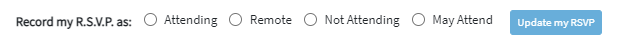
Also, the RSVP graph will be visible in the Meeting Details pane.
The list of proposed attendees will be shown.
Meeting Open Phase
A meeting is deemed to be open as soon as the starting time set for meeting is reached. The meeting will then remain in the open (or active) state until the closing time of the meeting is reached. To allow for some leeway, the meeting ending time is extended programmatically until the day after the meeting was scheduled to close.
As soon as the meeting becomes ‘open’, certain changes in the meeting surface will occur, these include:
- The Attendance panel will replace the RSVP panel
- The Attendance pie chart will be shown
- An attendance register panel where the meeting convenor (or admin) can record member’s attendance will also be visible
- Amending the invitee list will no longer be possible
Meeting Closed Phase
After the meeting end time is passed, the Meeting Control flyout will present with reduced options. Most significantly, the edit function for Meeting Details will not appear.
The shorted menu will look like this: