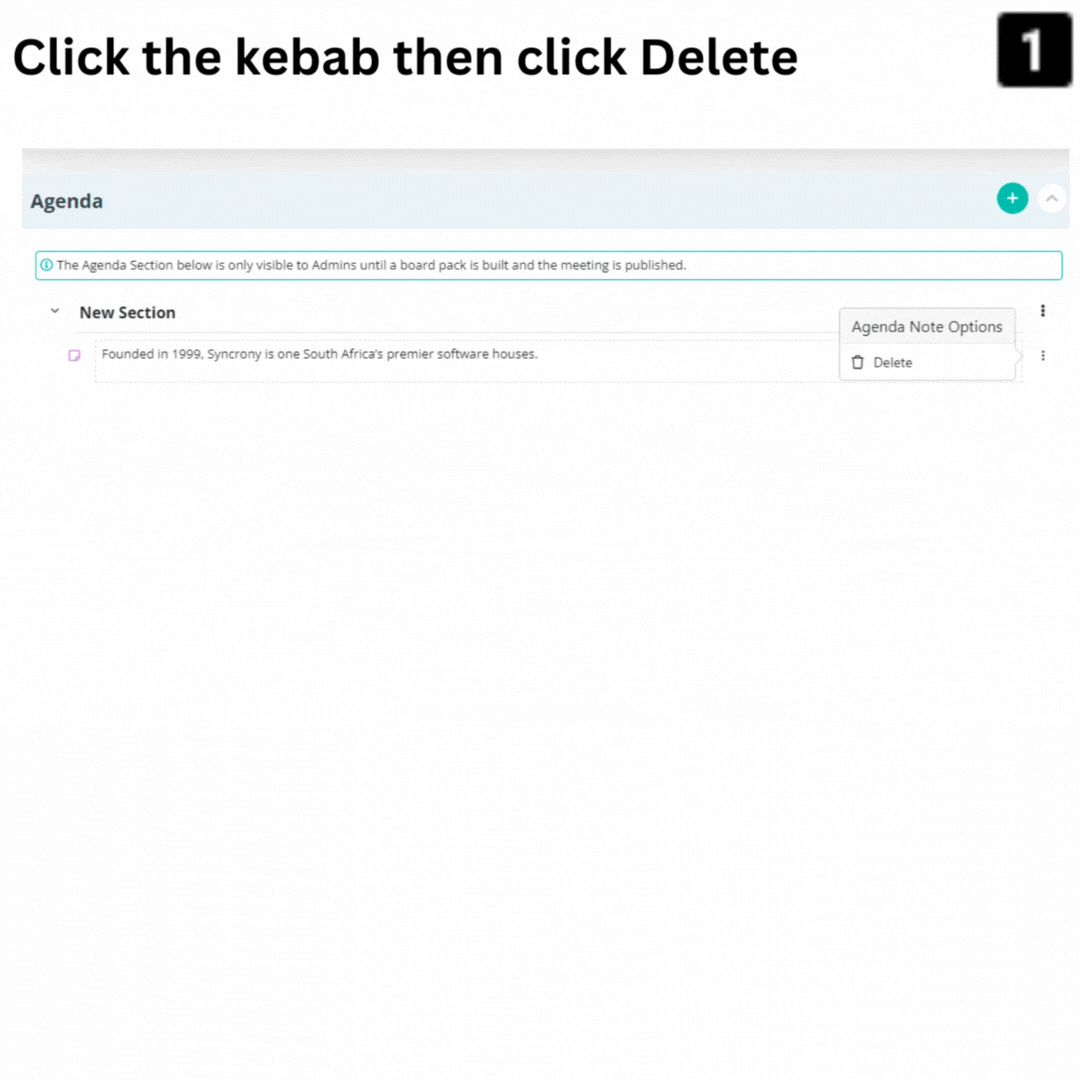Adding a Section Note
Adding an Agenda Section Note
Agenda section notes can be used to share comments between administrators and reviewers. Notes support pasting of text as well as manually types notes as well as links to external resources.
The clip below shows how to add a note to an agenda section.
Notes can be read by administrators and reviewers and provide a mechanism to share comment with each other.
Notes do not show in board packs.
The agenda notes can be added to by typing text or by pasting copied test. (At this time, pasting of images is not supported)
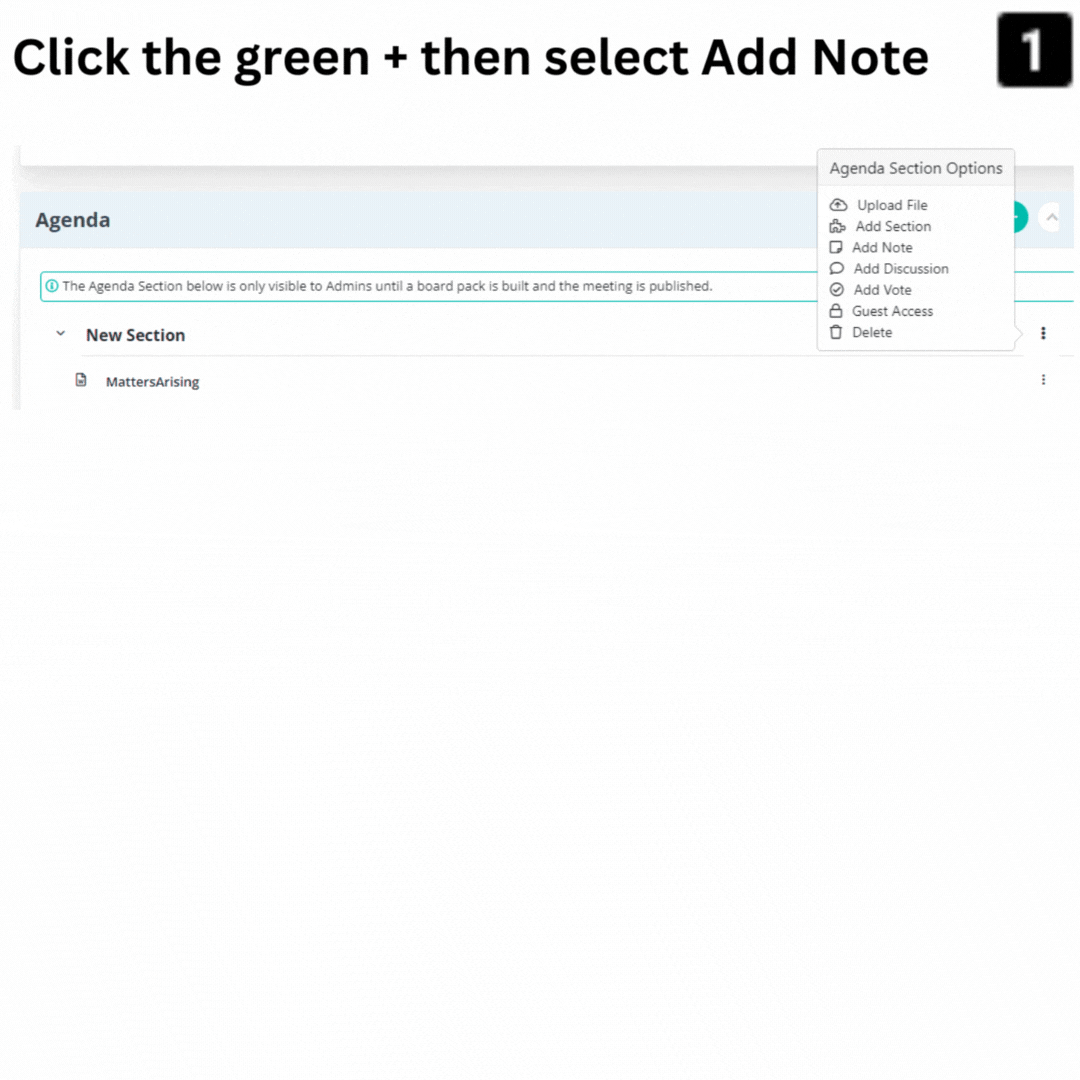
Inserting Links into a Note
This function can be used to create links in the agenda to externally hosted documents or web pages.
Deleting a Note
Notes can be deleted by selecting the notes kebab to the right of the note and clicking Delete.