BoardCloud Meeting Cycle
Understanding the Phases of a Meeting
The life cycle of a BoardCloud meeting is driven by timespans over which the status of the meeting changes. Thus, in BoardCloud the way the meeting page looks varies depending on when in the meeting cycle the page is viewed.
Meeting Status
BoardCloud defines four stages of a meeting as:
- Draft
- Open (or Active)
- Closing
- Closed
Draft Phase - Pre meeting
This phase of the meeting cycle begins from the time the meeting is created and endures until the meeting opens.
During this phase the meeting details, invitee lists and content can be adjusted and amended as much as necessary.
RSVP functionality will be enabled. The RSVP panel (below) will appear for any invited member to interact with and record his/her proposed attendance.
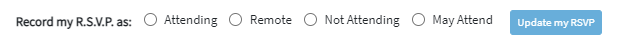
Also, the RSVP graph will be visible in the Meeting Details pane.
The list of proposed attendees will be shown.
Meeting Open Phase - In Meeting
A meeting is deemed to be open as soon as the starting time set for meeting is reached.
The meeting will then remain in the open (or active) state until the closing time of the meeting is reached. To allow for some leeway, the meeting ending time is extended programmatically until the end of the day the meeting was scheduled to close.
Below is an example of an active, open meeting.
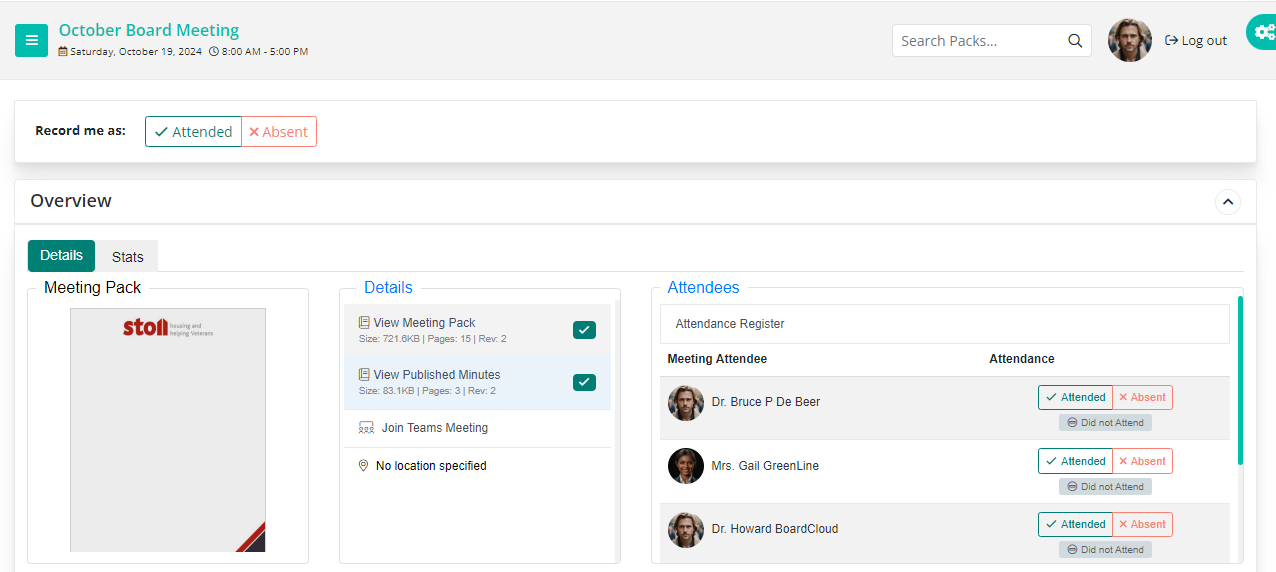
An ‘open’ meeting has certain changes in the meeting surface, which include:
- The Attendance panel will replace the RSVP panel (top of image)
- The Attendance Register panel where the meeting convenor (or admin) can record member’s attendance will also become visible
- Note that while individual members can record their own attendance, the meeting convenor or admin, will be able to record attendance for any member if required.
- Amending the invitee list will no longer be possible
Meeting Closing
At all times after the meeting end time has passed, the user interface will change to show this by displaying the header of the meeting in a yellow-tinted color, similar to the image below:
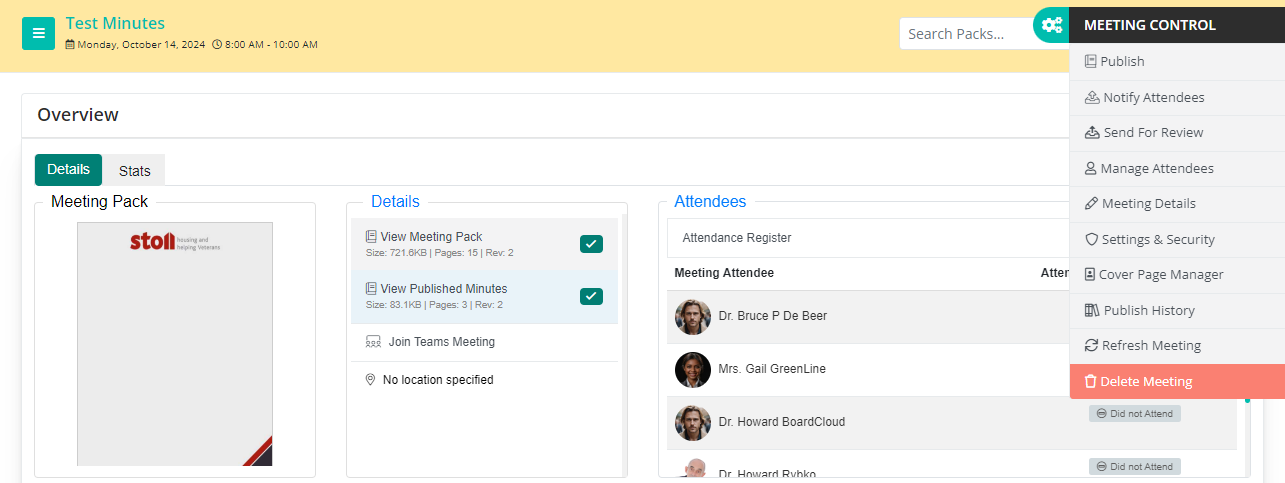
The Meeting Closing phase begins as the meeting ends. This 'closing' phase lasts for 30-days. It provides a short 30-day window for adjustments to be made to the various meeting items.
Note that the full Meeting Control menu functions are still available.
Meeting Closed
After the 30-day 'meeting closing' period has expired, the meeting enters the Closed state,
A closed meeting is intended to be 'read-only', allowing no edits or changes to made to the meeting or minutes content. This is intentional for governance purposes.
Functionality in a closed meeting environment is greatly reduced, allowing only the functions seen in the Meeting Control menu below:
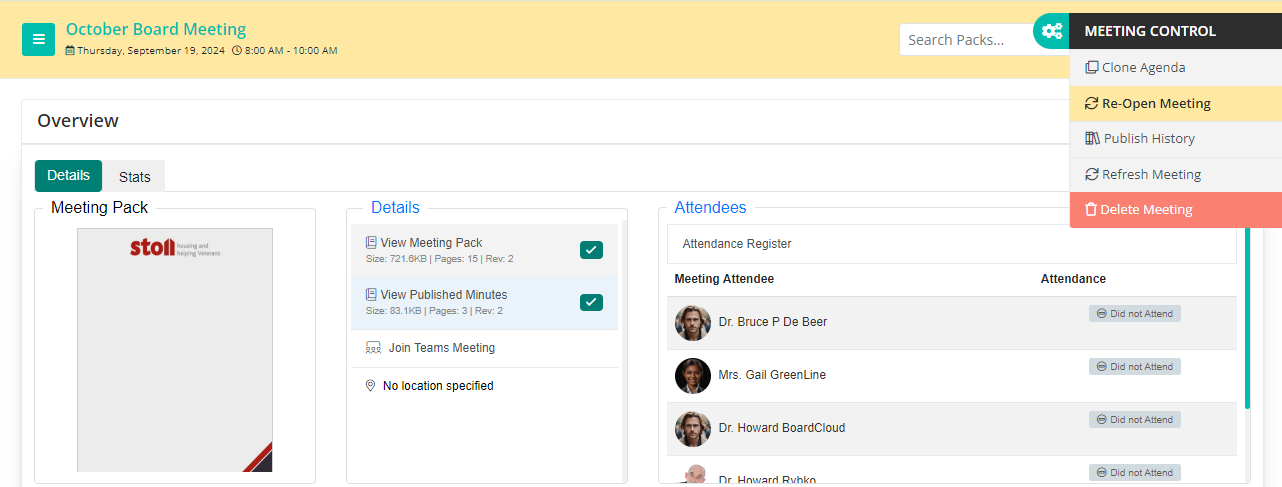
There are four functions that remain, which are listed below. Any functions that could change the meeting contents are hidden.
Remaining functions are:
Clone Agenda: this allows you to make a copy of the meeting's agenda structure, which can then be used to copy the meeting's agenda structure to a newly created meeting.
Read more: Cloning a Meeting's Agenda
Re-Open the Meeting: It is possible to re-open a meeting by changing the meeting date to a date in the future. This will 'trick' the system into treating a closed meeting as an upcoming, future meeting. This it is possible to edit or work on the meeting contents even though it is a past meeting that is technically closed.
After making the changes your require, the meeting date can be reverted. This will close the meeting again. Note this is contrary to most rules of meeting governance.
Publish History: the publish history of the meeting, its packets and minutes are always available.
Delete a Meeting: the delete meeting function is always available. It PERMANENTLY deletes the current meeting from the system and should be used with extreme caution.
Read more: Deleting a BoardCloud meeting
