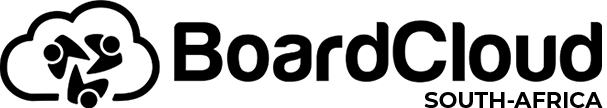Full Text Search
Full Text Search in BoardCloud
In the fast-paced world of corporate governance, quick and precise access to information is vital.
To enable this kind of effortless access to information, our board portal environment has full-text search functionality for all published board documents. Our search capability will significantly speed up your board's access to information stored in past board packs and minutes.
Why Trawl Through Mountains of Documents?
Board members, executives, and stakeholders need to make well-informed decisions, often relying on vast amounts of documents, reports, and meeting minutes. This is where the value of full-text search in board portal environments comes to the fore.
Below is a brief introduction the full-text search (FTS) in the BoardCloud environment. There is also a link at the bottom of this article explaining to How to Use FTS syntax, which is similar to Google's search syntax. Our FTS will search through past packs and minutes.
Search Results
Full-text search empowers users to swiftly search through documents, agendas, meeting notes, and reports. Rather than sifting through extensive files or relying on manual indexing, users can enter keywords or phrases, enabling the system to instantly retrieve relevant documents. This efficiency not only saves time but also ensures that board members can focus on strategic discussions rather than cumbersome searches.
Documents in a board portal are diverse; ranging from financial statements to legal briefs. Full-text search allows users to explore content comprehensively. Whether it's specific clauses in contracts, historical financial data, or discussions from past meetings, users can delve deep into the documents, ensuring a thorough understanding of the context and history behind critical decisions.
Data Protection by Committee Roles
Board portals often deal with sensitive information subject to regulatory compliance, which carefully silos information based on which committees a member is part of.
Our full-text search results are governed by committee membership. This ensures that a board member can only search documents that he or she has been given access to as part of the committees they are members of.
More Information: How to Full-Text-Search like a pro.