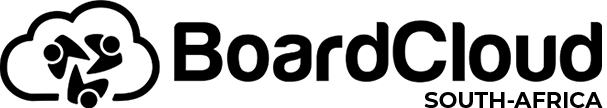Guest Attendees
Board Portal Guests
Inviting guests to a board meeting is a common occurrence for many boards.
In the days of in-person meetings, it was a straightforward process. The Company Secretary would call and invite the guest, who would then arrive at the pre-arranged time and wait to be called into the meeting. Thereafter, the guest would leave when the next agenda item came up.
In the virtual world however, inviting guests to a board meeting becomes a potential security risk.
Guest attendees have to be given restricted access to a confidential space on the agenda. It is crucial that a guest cannot view any of the confidential agenda items.
BoardCloud gives you a simple guest invite and agenda access process.
Inviting Guests
The guest is invited from the meeting that he or she will asked to attend. After entry of the guest’s name and email address, an email invite is sent to the guest.
This invite contains a link which leads the guest to a password registration page where the guest will enter a password for access to BoardCloud and the meeting.
Guest Agenda Item Access
Once a guest has been invited, he/she will by default have no access to any agenda item. Thus, a guest has no access to any part of a meeting unless access is specifically granted.
Below is a fictional agenda item aimed at addressing a proposed corporate rebranding exercise.
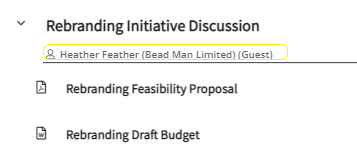
The meeting administrator needs to select one or more agenda sections to give a guest access to. Only then will a guest have access to view items that appear under the agenda section access has been granted to.
Best Practice Note: In certain instances, a guest who requires access to the entire agenda may be attending a meeting. In this case it is more efficient to invite the guest as a member instead of granting the guest access, agenda item by agenda item.