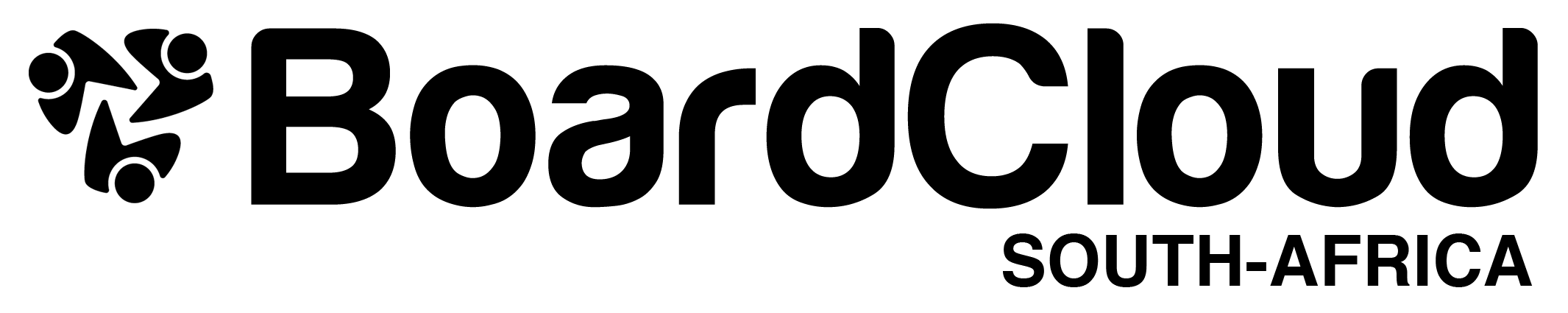Meeting Pack Reviews
BoardCloud has a simple to use review system which is quick to setup and easy for reviewers to use.
Once the pack has been composed and is ready for review, the meeting administrator can send the a review request to selected meeting members. Reviewers will receive an email with a link to the review.
After securely logging in, each reviewer will be able to open the review document and make comments using the annotation capability of the BoardCloud document viewer. They can review the document over any number of visits and all annotations will be automatically saved.
Review requestors can read all comments and can reply to comments if necessary.
Review Progress
Our live review status window gives meeting administrators a view of the review progress.
Administrators can view all reviewers’ comments in a dedicated Comments Pane, which displays feedback on a page-by-page basis and includes entries from every participant in the review process.
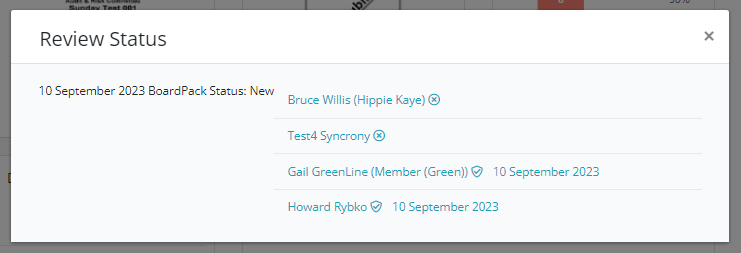
Below is an example of a meeting pack sent for review as seen by the meeting administrator. The Comment Pane is open on the right, showing a page-by-page sequential view of reviewer comments.
In this example, reviewers have used the ‘Reviewed’ annotation stamps to mark their reviews.
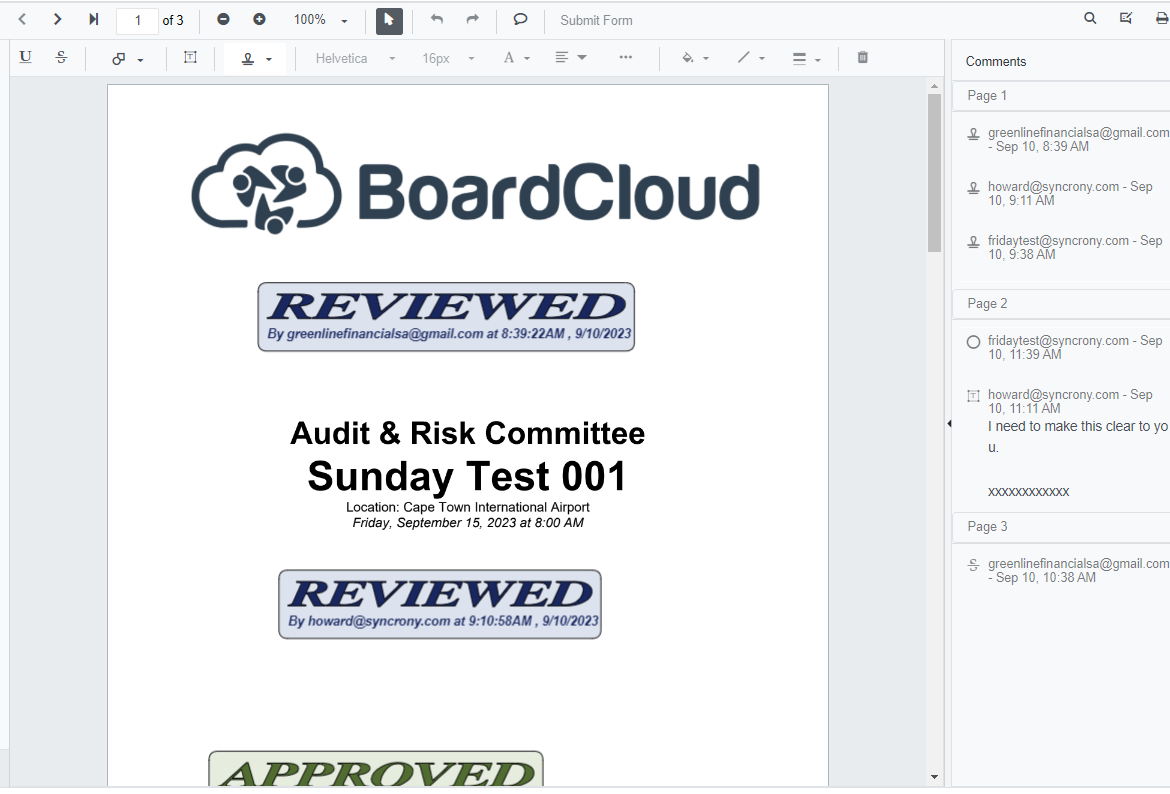
Reviews are closed when the meeting is published.
Read more about Reviews in our help library: Board Pack Review Process