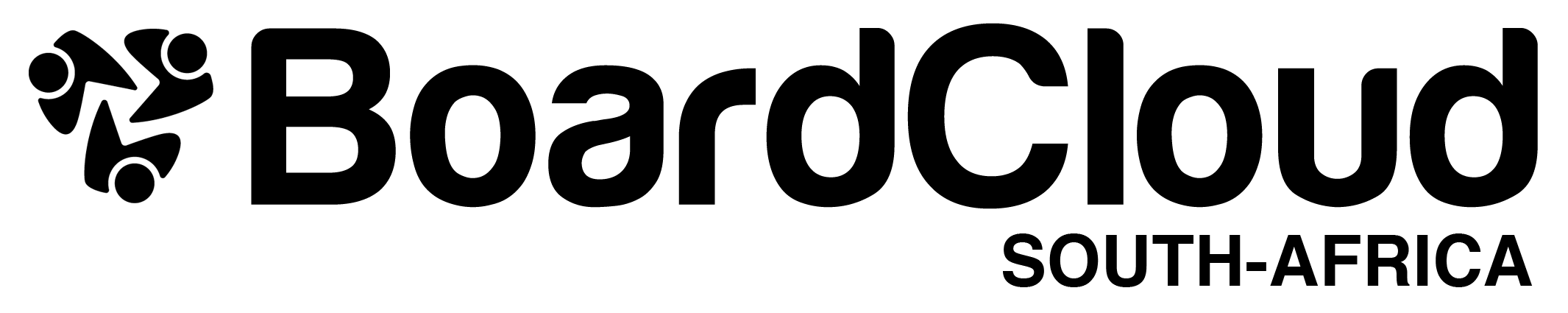Everyday challenges of virtual meetings
The Hidden Challenges of Virtual Meetings
For all their convenience, virtual meetings come with their own set of challenges - some of which are beyond the control of attendees.
Two of the biggest challenges are:
-
A lack of non-verbal communication cues
-
Background noise
The Non-Verbal Void of Virtual Meetings
Humans have evolved to build relationships through face-to-face interaction, aided by countless non-verbal cues like body language, eye contact, and subtle gestures. Unfortunately, these signals are often lost in virtual meetings—even with the camera on.
No e-meeting software currently replicates the richness of in-person interaction. This remains a major drawback of virtual board meetings. There is still no substitute for focused, real-world engagement around a boardroom table.
As it may take time to adapt to this new communication dynamic, let’s look at the second major challenge—background noise.
Background Noise in Online Meetings
Remote working has introduced a chorus of unintended background sounds—barking dogs, children at play, neighbours mowing lawns, and more. These disruptions are often beyond the control of meeting participants.
Fortunately, this issue can be addressed from two angles:
1. Use of Background Noise Reduction Software
One effective solution is real-time noise reduction software. These applications intercept sound before it’s transmitted to the meeting and attempt to filter out non-voice audio.
This process is technically challenging. The software must quickly identify and separate human speech from surrounding noise. If done too slowly, a delay occurs. If done poorly, parts of the speaker’s voice may be clipped.
A good example is Krisp (https://krisp.ai/), available for Windows and Mac. It offers a free plan with 240 minutes of noise reduction per week, which is enough to get most users through peak meeting hours. The full version costs around $5 per month and may be a worthwhile investment for regular virtual attendees. It’s also a great option for those occasional calls from coffee shops or airport lounges.
Many virtual meeting platforms also offer built-in background noise reduction, but results can vary. If needed, consider searching online for “Krisp competitors” to find other tools that may suit your organisation’s needs.
Convincing the IT department to provide a company-wide licence for such software shouldn't be difficult, especially given how it can improve communication in a distributed work environment.
2. Practical Tips to Reduce Background Noise
Besides software solutions, there are some simple steps meeting attendees can take:
-
Use a quality headset and stay muted when not speaking
-
Move to a quieter area of the home or office
-
Ask those around you to minimise noise during meetings
-
Check for noisy devices (like a laptop fan) that may cause audio interference
Finding the Balance
While virtual meetings can’t replicate every aspect of in-person interaction, there are effective ways to manage the most disruptive challenges. With the right combination of software tools and practical habits, teams can make remote meetings more productive and professional.
Download the free whitepaper here.
[Updated: May 2025]