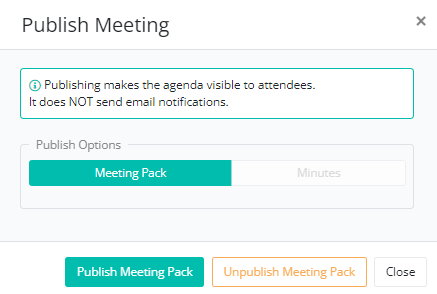Publish Meeting
Publishing Board Meeting Concepts
In BoardCloud the concept of 'publishing' a meeting refers to the moment after the agenda has been approved and the company secretary needs to make the contents of the meeting available to invited members.
Note that Publishing of a meeting doers not notify board or committee members of the upcoming meeting. This task is handled by the Notify process.
Publishing Board Packs
When a board meeting pack is created, BoardCloud treats that pack as being in the Draft state until it is published.
This ‘draft’ state applies to both meeting packs and minutes that have not yet been published.
Only one current version of each of these documents is kept at any time.
Once a pack or minutes are published they are visible to members and links to these published packs can be sent via email to members.
What Happens When a Pack is Published by Mistake?
Sometimes it is necessary to change the state of a published pack or minute.
For example if an error or an omission is found in a published document, the company secretary has an option either to:
- supersede the published pack with a new version or,
- to unpublish the published version, which makes it invisible to meeting members (More detail below)
Publishing eMeeting Packs
Once the draft pack has been reviewed and approved for distribution to members, the pack is ready to be published. The process of publishing a pack or minutes makes the newly published document visible to members who have logged in to the BoardCloud system.
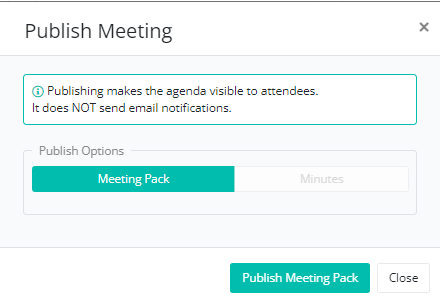
Options for Published Packs
A number of circumstances can affect a published pack:
- Unpublishing
A fundamental error is detected in the pack, which requires the pack to be retracted (unpublished) for period of time.
In order to unpublish a meeting, open the Cogs Meeting Control navigation in the top right corner of the meeting page and select the Publish option (as in the image below):
The Publish dialog has an option that allows the pack to be unpublished. This change of state removes the Agenda and its items from view from any members who are logged in (or who log in thereafter).
The meeting can be republished at any time, by clicking this option again.
- Republishing
Certain errors that have been spotted in the published pack, have been rectified, and the changes need to be pushed to members. Each time a pack is republished the following happens:
- A new version of the published pack is published
- The previous version is unpublished and is marked as superseded. An audit trail of this action is preserved and can be viewed in the Publish History dialog
From the members point of view they have to take no action. They will automatically have access to the updated agenda documents and meeting pack.
Previously Emailed Links to Packs
Any notification email sent to meeting members will automatically redirect to the latest version of the pack. This avoids the requirement to send out additional notification emails to members, in order to ensure that the correct link to the newly published pack is active.
Read more about meeting status