Resolution Approvals and Votes
Board Resolutions
BoardCloud supports resolution voting for any item on the meeting agenda. (Note: BoardCloud considers the terms Vote and Resolution to be interchangeable)
Resolutions/votes can be quickly setup to include all or a selected group of meeting attendees. Voting is structured as a single Yes/No question and answer pair. All or a selection of meeting members can be added to each vote.
Live Voting
Once a vote has been setup, it will appear in the meeting agenda but will remain inactive until opened by the meeting convener. Attending members will be altered as a vote is opened or closed. Members votes automatically update on all attendees screens. The messages about voting will look similar to the image below:
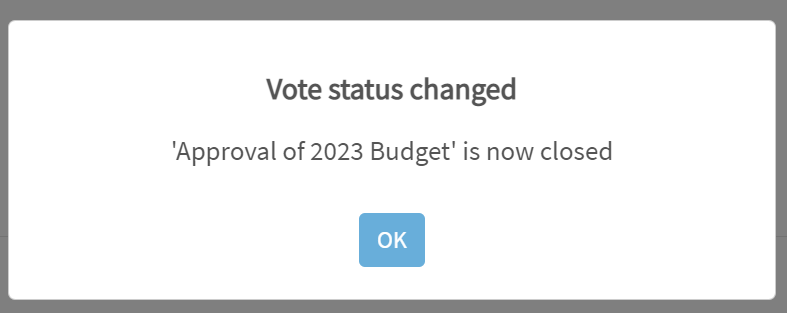
Open Vote
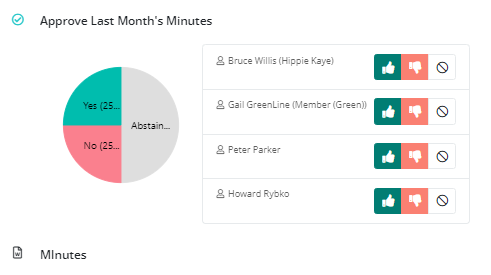
Votes/resolutions that are passed are reflected in the Meeting Minutes document that BoardCloud draws up.
BoardCloud Voting Process
A vote consists of:
- the question or issue that will be voted on by a committee
- the committee members who are to be included in the vote
- the time-window when the vote is opened
- the outcome of the vote once it is closed
The process of setting up the vote and managing the vote-open window is normally managed by the meeting administrator.
Once a vote has been concluded the results will show in the meeting administrator (or editor's) meeting. It will look similar to the image below (which has not yet been voted on):
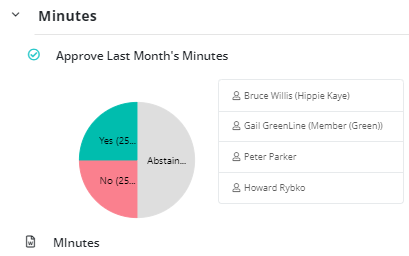
See also Help: Setting Up a Vote
