The BoardCloud Board Pack Review Process
Overview
BoardCloud has a meeting pack (or minutes) review process that allows meeting conveners or meeting editors to send a copy of a draft pack for review by selected members. (NB this process does not work for published packs)
Reviewers can make comments, which can be collectively viewed by the review requestor. Depending on settings, reviewers can also collectively view all comments.
Note that when published, the pack will contain no review comments, which are removed during publishing. However a history of review comments is preserved an can be accessed via the Publish History option in Meeting Control (view Draft Packs).
Reviewers are selected via the Meeting Control (Cogs) menu item Send for Review. See image below:
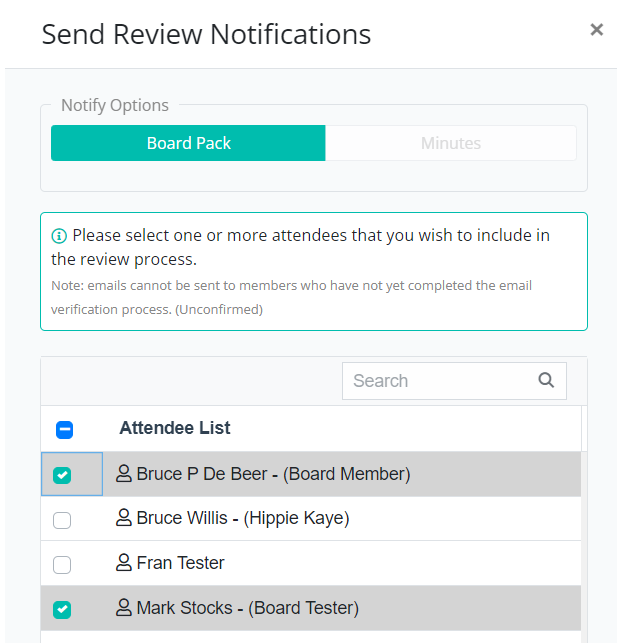
Review Notifications
Selected members will receive an email requesting them to review the meeting pack. Emails sent have a subject line stating with: For Review.
Reviews are conducted on a draft version of the pack, no access to the meeting Agenda is provided. This will only occur when the meeting is published.
Review emails contain detailed instructions that include:
- The name of the review requestor
- The email address of the review requestor
- Link to a video tutorial explaining the viewer functions
- Most importantly a link to the viewer to review the pack.
Admin Function Related to Reviews
Once a draft pack has been sent for review, a Review Status icon will appear on the top right of the Meeting Overview section (just below the cogs) as an 'eye' icon.
It will look similar to this:
![]()
The review status shows a list of members who have been sent review notifications.
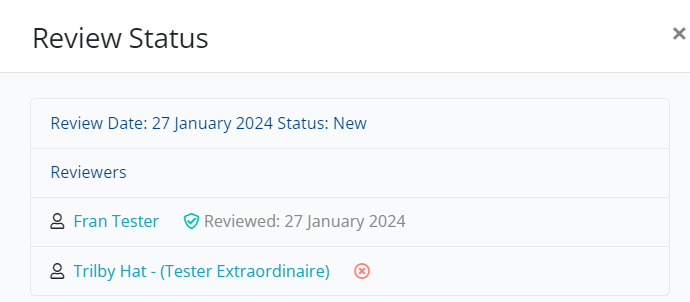
From the above images, it can be seen that Fran has reviewed the pack in January. Trilby the second reviewer has not yet started his review.
Member Functions Relating to Reviews
Members selected to review the pack are only able to open and view the pack when using the review link contained in the review email they receive. Members have to be logged in to BoardCloud in order to access the review document.
Members can annotate the review document as desired. Note that comments are saved automatically and the browser used to view the document can be opened and closed as required. This means the reviewers can review documents over multiple sessions.
Reviewing the Reviews
A question may be raised, when more than one reviewer is part of the review process. The question is: should reviewers share their comments?
Your organization may decide either way, because BoardCloud has a setting that can accommodate either option:
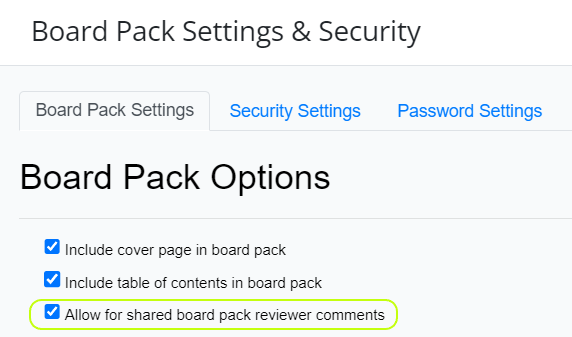
When checked the Allow for shared board pack comments, allows all reviewers to view each other’s comments. The opposite applies when this option is unchecked and reviewer comments are private and can only be seen as a group by the review requestor.
Viewer: Comments Pane
The BoardCloud Pack Viewer has a Comment (or Review) pane that provides a page-by-page listing of all review comments entered by the reviewers and the review requestor. Navigate between comments by clicking on them.
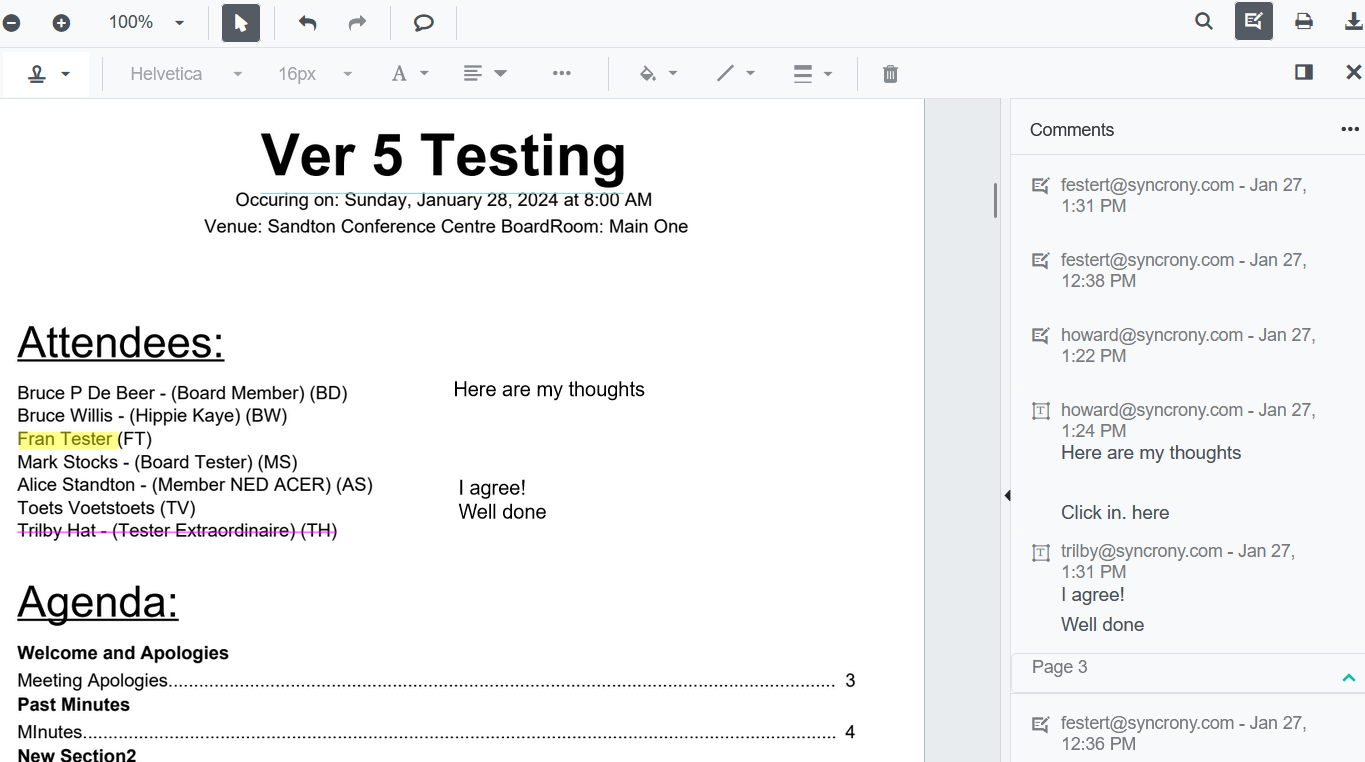
Review Status
At present there are two review status values: New and Closed.
All reviews are New when created.
Reviews are automatically closed when the meeting pack is published.
Once a review is closed, a reviewer will be blocked when attempting to open the review.
A message similar to the below will be shown.
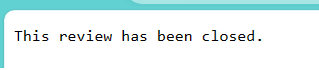
Board Pack Review Process
