Repeat Meetings
Creating a Series of Meetings
As of version 5.1, BoardCloud has a feature that allows for the auto-creation of a series of meetings, based on a single example (or meeting prototype).
This feature is available from the Create Meeting screen, by checking the Repeat Meeting checkbox. (More about this below)
Repeat meetings can be created based on a selected repeat interval:
- Daily
- Weekly
- Monthly
- Yearly
Based on the selected repeat interval, you can then choose a regular repeat interval or you can schedule repeats for a given period. For example select 'Repeat every - 3weeks' to schedule three weeks between your repeating meetings.
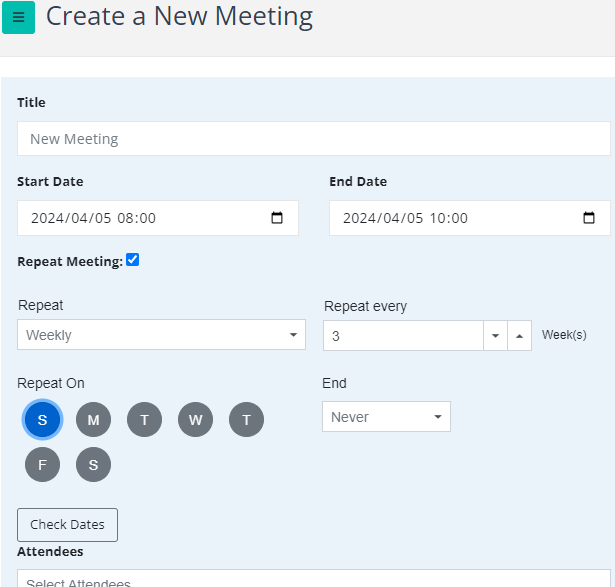
Note that in the above example, you are also required to enter the day on which you meeting must repeat and how long the repeats must go on for.
Repeat Meetings End
By default, creating a series of repeating meetings needs an end-point. Which is some date in the future where the system will stop creating meetings.
Our system has three options for this:
- Never
- Until
- Count
Never, which is the default will stop at 12 meetings. This is designed to prevent an infinity of meetings being created.
Check Your Dates!
Below the day selection there is an important button - 'Check Dates'.
Do not create your meeting series, without checking your dates!
Clicking this button brings up a listing of each date a meeting will be created on. Read this list carefully, before clicking the Create button!
To continue with our example as shown in the image above, below is a list of 5 meeting dates, each set to occur on a Tuesday.
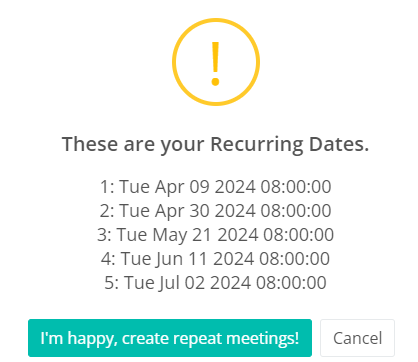
If you are happy with the dates as displayed, click the 'I'm happy button'. Once clicked, continue to edit your meeting prototype.
Clicking the Create button at the bottom on the screen, will save your meeting prototype and ink a series of meetings based on your repeat choices.
Note:
- Repeat meetings are created as exact clone copies of the original prototype meeting
- The only difference between all meetings in a series, is the meeting title will have the meeting's date added to its end. If you need to change the repeat meetings titles, you will need to edit each meeting to change the title to your liking.
