Working With a Closed Meeting
Meeting With Closed Status
On the day after the meeting end date, a meeting is transitioned to Closed Status.
The purpose of closing a meeting is to prevent changes to the meeting content after the ends. Allowing any changes to a document that has legal importance represents a governance issue. Thus the procedure explained below should be reserved for exceptional circumstances only.
A closed meeting limits edit options to a minimum, which is intended to ensure that once a meeting is closed, it remains as a read-only resource.
Closed Meeting Control Navigation
A 'closed' meeting can be re-opened by an administrator clicking the Re-Open Meeting option as highlighted in yellow in the image below:
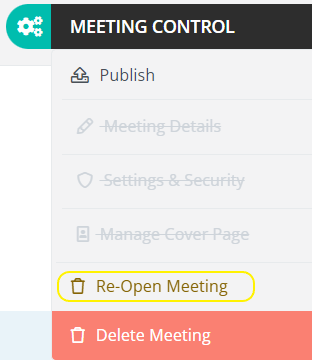
A meeting 'opened' in this way, will be temporarily set into an open state. This open state will only persist until the meeting page is closed.
If it is required to keep the meeting in the open state, this process must be followed.
- Click Re-Open Meeting
- After the page has refreshed, open Meeting Control again
- You will notice that all functions are again enabled
- Now click on Meeting Details and change the meeting date to Today or some future date
- This will force the meeting open again
